Payments
ZenTutor Pro provides a streamlined payment system for managing student enrollments in Live Courses and Video Courses. Payments are handled on a monthly or one-time basis, depending on the course type.
How Payments Work
-
Admin Generates Payment Entries
- Each month, the admin generates payment entries for all students with active enrollments in Live Courses and Bundles.
- Students can login and complete the payments.
-
Students Make Payments & Upload Receipts
- Students can pay using their preferred method (e.g., bank transfer or online payments.).
- If student make a bank transfer (manual payment) they must upload the receipt.
-
Admin Verifies & Approves manual Payments
- Card payments are auto approved.
- The admin reviews the uploaded receipts.
- If valid, the payment is approved, and the student gets access to the course/bundle.
-
Access is Granted
- Once the payment is approved:
- For Live Courses & Bundles, the student can continue access for that month.
- For Video Courses, access is granted until the course expiry date.
- Once the payment is approved:
Payment Process
1️⃣ Generating Payment Entries (Admin)
- Navigate to the Admin Dashboard → Settings → Payments section.
- Click Generate Monthly Payments to create new payment entries for enrolled students.
- Students will see the payment entries under their payment sections for enrolled courses.
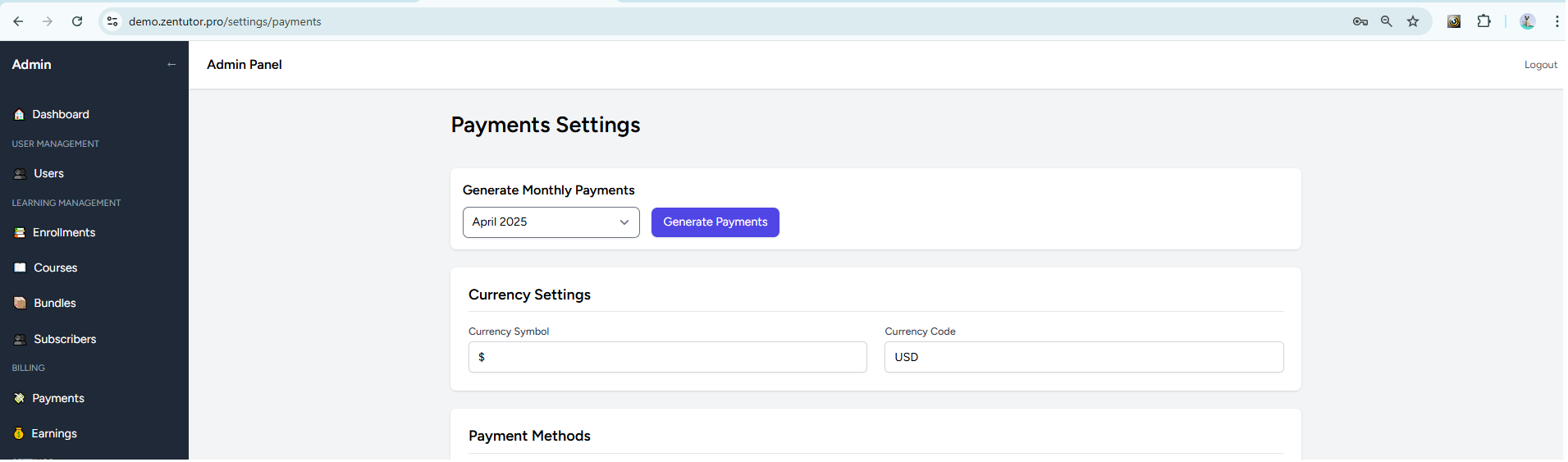
2️⃣ Making a Payment & Uploading Receipt (Student)
- Go to the Student Dashboard → Payments.
- View Pending Payments and make the payment via the preferred method.
- Click Upload Receipt and submit the payment proof.
- Click on Pay online for making card payments online.
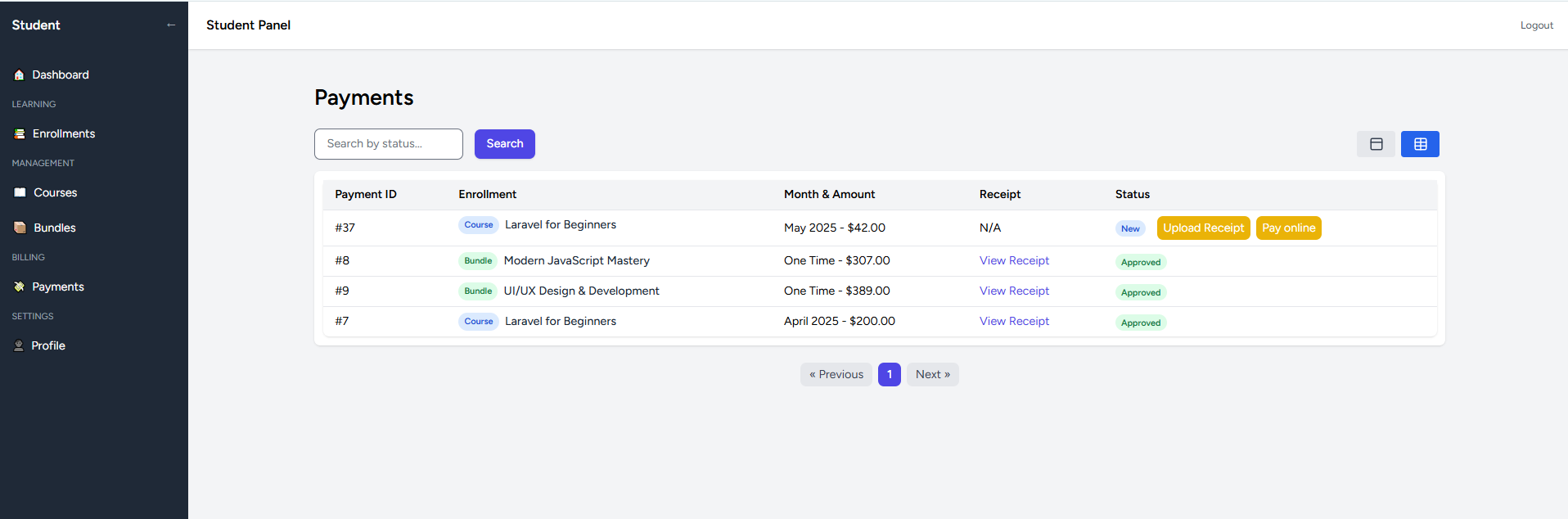
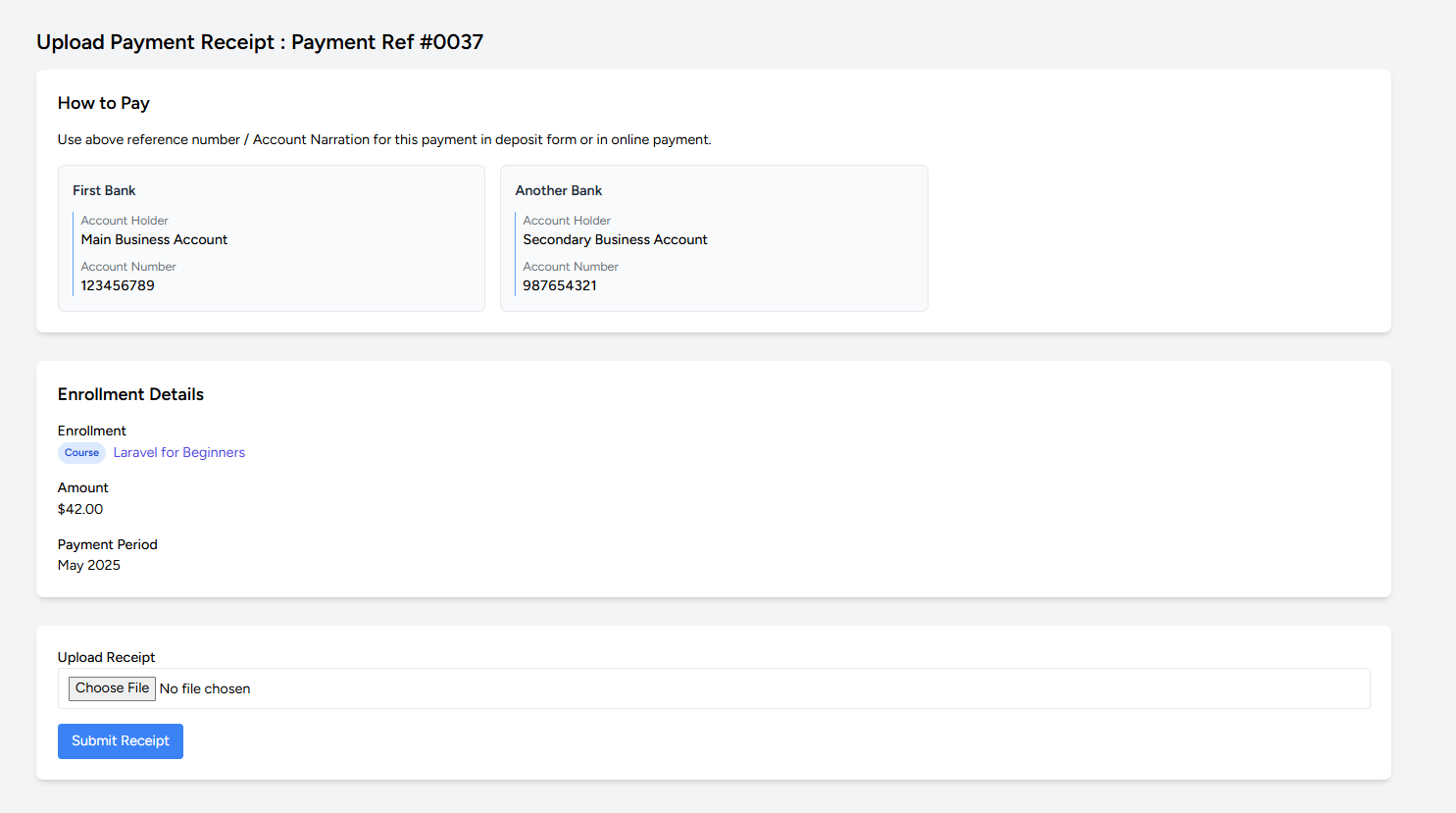
3️⃣ Approving Payments (Admin)
- Navigate to Admin Dashboard → Payments → Pending Approvals.
- Review the receipt and click Approve or Reject.
- Once approved, the student gains course access.
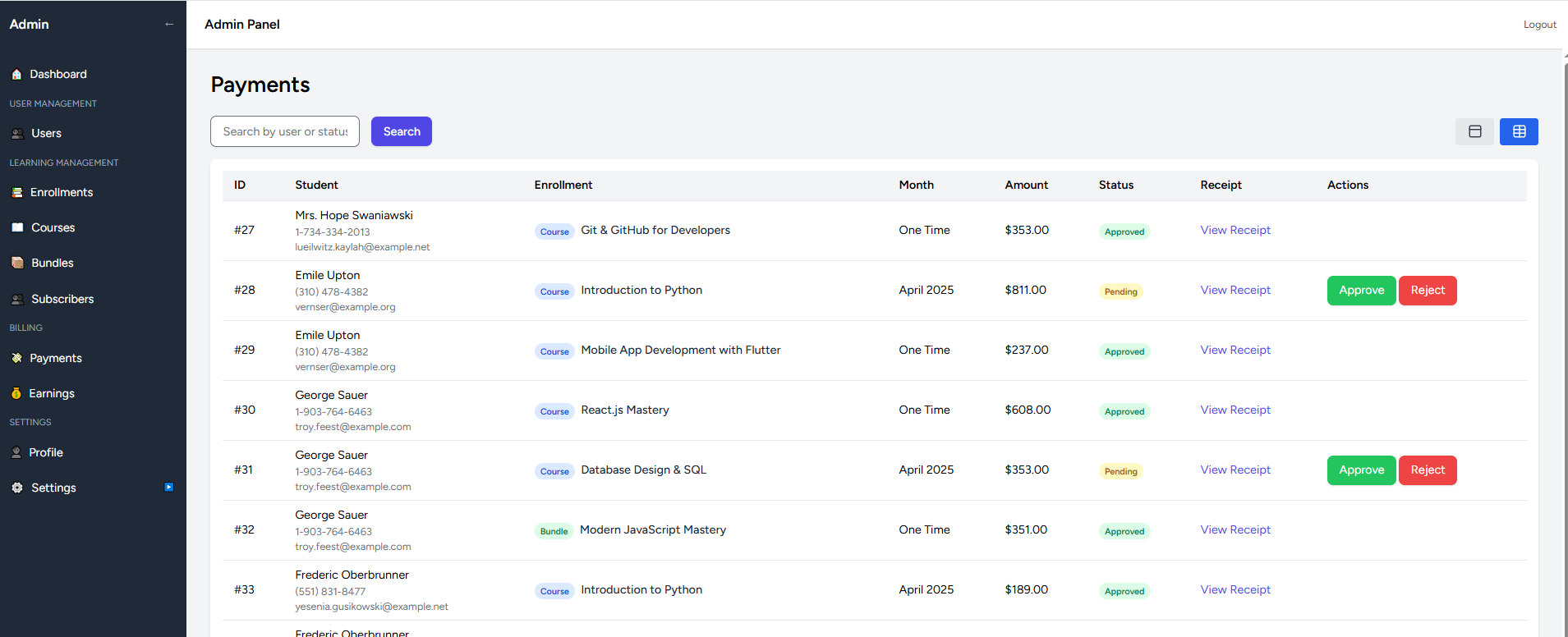
Payment Rules
🔹 Live Courses & Bundles – Require monthly payments. Missing a payment results in restricted access.
🔹 Video Courses – Require a one-time payment. The student retains access until course expiration.
This system ensures smooth financial management while granting students the necessary course access based on payment status. 🚀